CentOS 7 리눅스에 Apache HTTP Web Server 2.4.6 설치하기
Apache HTTP Web Server는 NGINX와 함께 가장 많이 사용되는 웹 서버입니다. 2022년 5월 23일 현재 CentOS 7의 YUM 리포지토리에서 제공하는 최신 버전인 httpd-2.4.6 패키지를 설치하는 방법과 과정에 대해 알아봅니다.
인프라코디

Apache HTTP Web Server는 NGINX와 함께 가장 많이 사용되는 웹 서버입니다. 2022년 5월 23일 현재 CentOS 7의 YUM 리포지토리에서 제공하는 최신 버전인 httpd-2.4.6 패키지를 설치하는 방법과 과정에 대해 알아봅니다.
환경 정보
- 운영 체제 : CentOS 7.9
- 실행 계정 : root
- SSH 접속 및 외부 인터넷이 가능한 네트워크 설정
YUM 리포지토리에서 httpd 패키지 정보 확인하기
다음 명령을 실행하여 설치할 수 있는 httpd 패키지 정보를 확인합니다.
yum info httpd[root@infracody.com ~]# yum info httpd Loaded plugins: fastestmirror Loading mirror speeds from cached hostfile * base: mirror.navercorp.com * epel: ftp.riken.jp * extras: mirror.navercorp.com * updates: mirror.navercorp.com Available Packages Name : httpd Arch : x86_64 Version : 2.4.6 Release : 97.el7.centos.5 Size : 2.7 M Repo : updates/7/x86_64 Summary : Apache HTTP Server URL : http://httpd.apache.org/ License : ASL 2.0 Description : The Apache HTTP Server is a powerful, efficient, and extensible : web server.
Apache HTTP Server 설치하기
위에서 확인한 httpd-2.4.6 패키지를 설치합니다.
yum install -y httpd[root@infracody.com ~]# yum install -y httpd Loaded plugins: fastestmirror Loading mirror speeds from cached hostfile * base: mirror.navercorp.com * epel: ftp.riken.jp * extras: mirror.navercorp.com * updates: mirror.navercorp.com Resolving Dependencies --> Running transaction check ---> Package httpd.x86_64 0:2.4.6-97.el7.centos.5 will be installed --> Processing Dependency: httpd-tools = 2.4.6-97.el7.centos.5 for package: httpd-2.4.6-97.el7.centos.5.x86_64 --> Processing Dependency: /etc/mime.types for package: httpd-2.4.6-97.el7.centos.5.x86_64 --> Processing Dependency: libaprutil-1.so.0()(64bit) for package: httpd-2.4.6-97.el7.centos.5.x86_64 --> Processing Dependency: libapr-1.so.0()(64bit) for package: httpd-2.4.6-97.el7.centos.5.x86_64 --> Running transaction check ---> Package apr.x86_64 0:1.4.8-7.el7 will be installed ---> Package apr-util.x86_64 0:1.5.2-6.el7 will be installed ---> Package httpd-tools.x86_64 0:2.4.6-97.el7.centos.5 will be installed ---> Package mailcap.noarch 0:2.1.41-2.el7 will be installed --> Finished Dependency Resolution Dependencies Resolved ===================================================================================================================================================================================================================================== Package Arch Version Repository Size ===================================================================================================================================================================================================================================== Installing: httpd x86_64 2.4.6-97.el7.centos.5 updates 2.7 M Installing for dependencies: apr x86_64 1.4.8-7.el7 base 104 k apr-util x86_64 1.5.2-6.el7 base 92 k httpd-tools x86_64 2.4.6-97.el7.centos.5 updates 94 k mailcap noarch 2.1.41-2.el7 base 31 k Transaction Summary ===================================================================================================================================================================================================================================== Install 1 Package (+4 Dependent packages) Total download size: 3.0 M Installed size: 10 M Downloading packages: (1/5): apr-util-1.5.2-6.el7.x86_64.rpm | 92 kB 00:00:00 (2/5): httpd-tools-2.4.6-97.el7.centos.5.x86_64.rpm | 94 kB 00:00:00 (3/5): apr-1.4.8-7.el7.x86_64.rpm | 104 kB 00:00:00 (4/5): mailcap-2.1.41-2.el7.noarch.rpm | 31 kB 00:00:00 (5/5): httpd-2.4.6-97.el7.centos.5.x86_64.rpm | 2.7 MB 00:00:00 ------------------------------------------------------------------------------------------------------------------------------------------------------------------------------------------------------------------------------------- Total 4.1 MB/s | 3.0 MB 00:00:00 Running transaction check Running transaction test Transaction test succeeded Running transaction Installing : apr-1.4.8-7.el7.x86_64 1/5 Installing : apr-util-1.5.2-6.el7.x86_64 2/5 Installing : httpd-tools-2.4.6-97.el7.centos.5.x86_64 3/5 Installing : mailcap-2.1.41-2.el7.noarch 4/5 Installing : httpd-2.4.6-97.el7.centos.5.x86_64 5/5 Verifying : apr-1.4.8-7.el7.x86_64 1/5 Verifying : mailcap-2.1.41-2.el7.noarch 2/5 Verifying : httpd-tools-2.4.6-97.el7.centos.5.x86_64 3/5 Verifying : apr-util-1.5.2-6.el7.x86_64 4/5 Verifying : httpd-2.4.6-97.el7.centos.5.x86_64 5/5 Installed: httpd.x86_64 0:2.4.6-97.el7.centos.5 Dependency Installed: apr.x86_64 0:1.4.8-7.el7 apr-util.x86_64 0:1.5.2-6.el7 httpd-tools.x86_64 0:2.4.6-97.el7.centos.5 mailcap.noarch 0:2.1.41-2.el7 Complete!
httpd 서비스 자동 시작 등록하기
리부팅 및 시스템 시작 시 httpd 서비스가 자동으로 시작되도록 활성화합니다.
systemctl enable httpd[root@infracody.com ~]# systemctl enable httpd Created symlink from /etc/systemd/system/multi-user.target.wants/httpd.service to /usr/lib/systemd/system/httpd.service.
httpd 서비스 시작하기
Apache HTTPD Server 서비스를 시작하고 상태를 확인합니다.
systemctl start httpdsystemctl status httpd[root@infracody.com ~]# systemctl status httpd ● httpd.service - The Apache HTTP Server Loaded: loaded (/usr/lib/systemd/system/httpd.service; enabled; vendor preset: disabled) Active: active (running) since Mon 2022-05-23 15:45:38 KST; 12s ago Docs: man:httpd(8) man:apachectl(8) Main PID: 2994 (httpd) Status: "Total requests: 0; Current requests/sec: 0; Current traffic: 0 B/sec" CGroup: /system.slice/httpd.service ├─2994 /usr/sbin/httpd -DFOREGROUND ├─2995 /usr/sbin/httpd -DFOREGROUND ├─2996 /usr/sbin/httpd -DFOREGROUND ├─2997 /usr/sbin/httpd -DFOREGROUND ├─2998 /usr/sbin/httpd -DFOREGROUND └─2999 /usr/sbin/httpd -DFOREGROUND May 23 15:45:38 infracody.com systemd[1]: Starting The Apache HTTP Server... May 23 15:45:38 infracody.com httpd[2994]: AH00558: httpd: Could not reliably determine the server's fully qualified domain name, using 192.168.33.31. Set the 'ServerName' directive globally to suppress this message May 23 15:45:38 infracody.com systemd[1]: Started The Apache HTTP Server.
웹 브라우저에서 리눅스 서버 IP로 접속하면 Apache HTTP Web Server의 초기 페이지를 확인할 수 있습니다.
http://192.168.33.31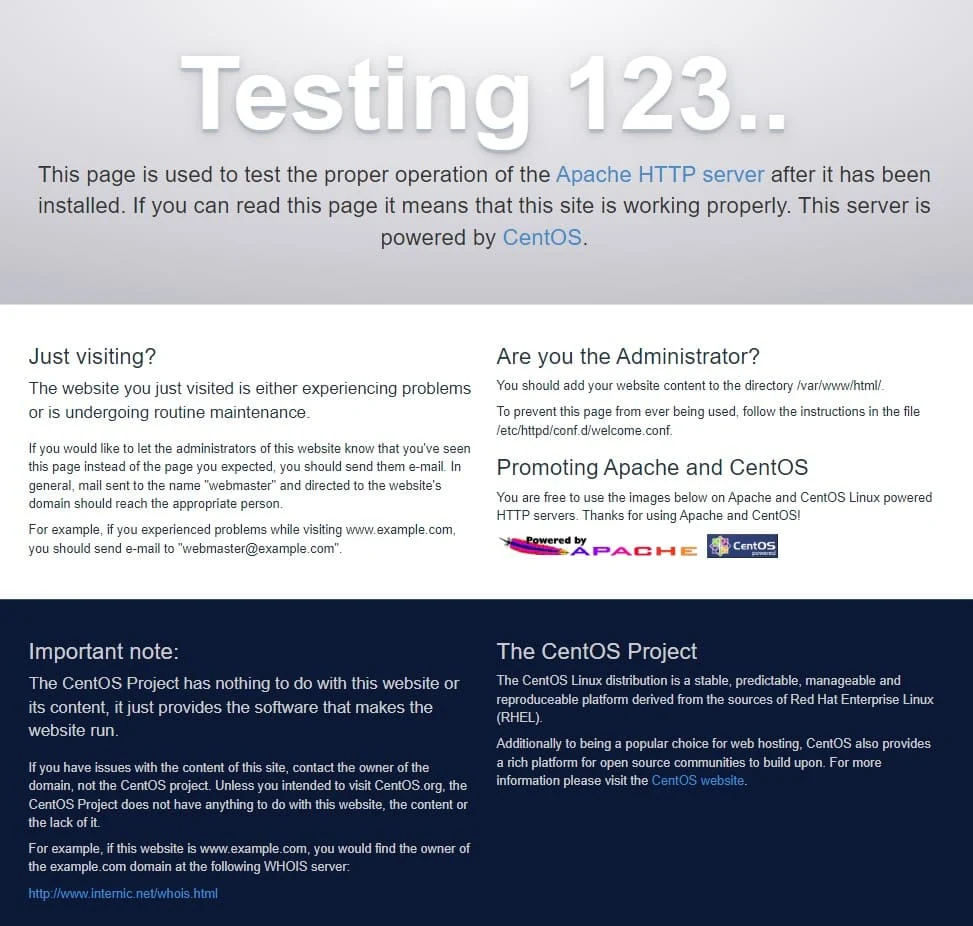
마무리
CentOS 7 리눅스에서 Apache HTTPD Server를 YUM으로 설치하는 방법에 대해 알아보았습니다. yum install -y httpd 명령으로 CentOS 7 리눅스에 아파치 웹 서버를 설치할 수 있습니다.
Labels
인프라코디
서버, 네트워크, 보안 등 IT 인프라 관리를 하는 시스템 엔지니어로 일하고 있으며, IT 기술 정보 및 일상 정보를 기록하는 블로그를 운영하고 있습니다. 글을 복사하거나 공유 시 게시하신 글에 출처를 남겨주세요.
- 블로그 : www.infracody.com
이 글이 유익했나요? 댓글로 소중한 의견을 남겨주시거나 커피 한 잔의 선물은 큰 힘이 됩니다.
- 블로그 : www.infracody.com
이 글이 유익했나요? 댓글로 소중한 의견을 남겨주시거나 커피 한 잔의 선물은 큰 힘이 됩니다.
댓글